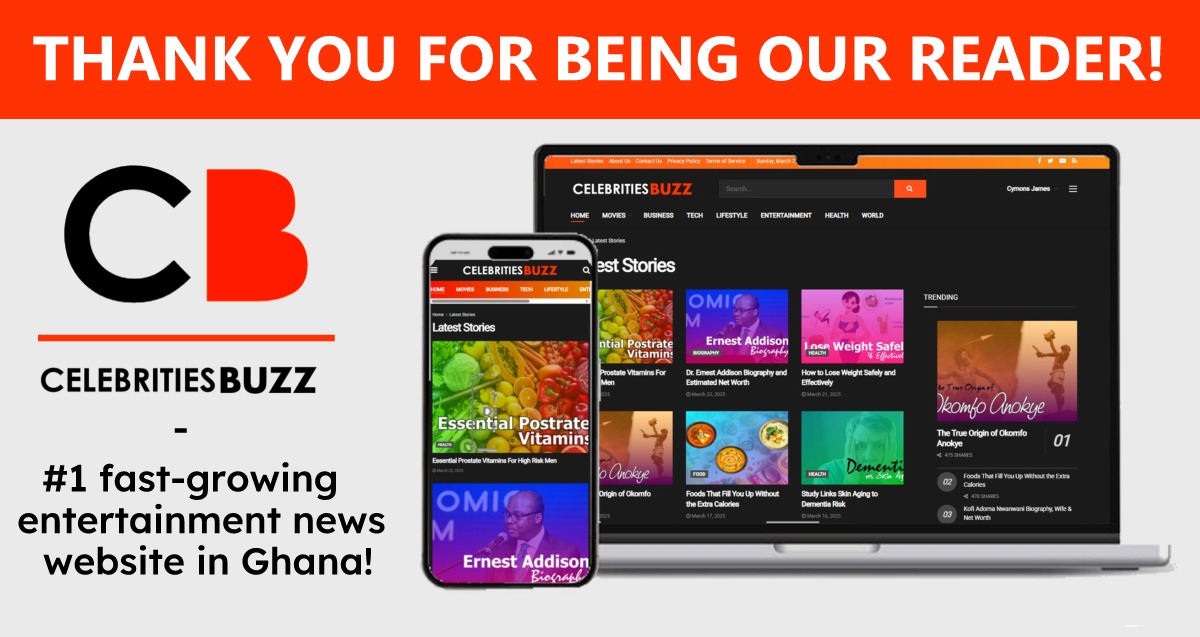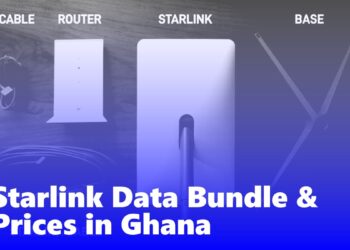Did you know you can recover blocked whatsapp messages and read them? You can block anyone on your mobile phone if their text messages or WhatsApp communications consistently irritate you. Once you’ve banned someone on WhatsApp or in your contacts list, you won’t receive any more of their calls or messages in your inbox. But once in a while you might wish to see what the blocked contact has sent you, like a message.
In this article, we are looking at how you can retrieve messages from your blocked contacts. Stay with us to the end and follow the guidelines.
How To Recover Blocked Messages On WhatsApp
Since WhatsApp is installed on both Android and Apple devices, we will be looking at how to retrieve the WhatsApp messages on the two phones.
For Android
There are two ways to recover WhatsApp backups on Android: the first is to use the backups the app has made to Google Drive (i.e., the cloud); the other is to use the backup files WhatsApp saves internally in the device’s memory.
Drive by Google
- Check the date of the most recent backup you performed and make sure the Google Drive backup option is turned on.
- Delete WhatsApp. If you’re confused about how to accomplish this, locate the app icon on your device’s homepage or in the Android drawer, hit it, and then drag it to the trash can icon or the Uninstall button that pops up on the screen. Reinstall WhatsApp.
- Enable WhatsApp and consent to backup restoration. Launch WhatsApp after the installation is finished, then follow the suggested on-screen setup instructions. The application will prompt you to restore the conversation backups from Google Drive after you’ve confirmed the number; click Restore to agree.
You must ensure that your smartphone is linked to the same Google account and phone number as the phone used to create the backup for the process to succeed.
SEE ALSO: All AirtelTigo Shortcodes.
WhatsApp Local Backup Using Android
- Google Drive’s WhatsApp permissions should be removed. Select WhatsApp from the list of apps linked to your Google account on the Google Drive permissions page, then click the Remove access option. The app will be forced to use local backups rather than internet backups as a result of removing WhatsApp from Google Drive.
- Then by starting a Google Drive backup from within the app, you may reauthorize WhatsApp.
- Install an Android file manager.
- To access the WhatsApp backup folder, use the file manager. The Home>WhatsApp>Databases folder contains that folder. It contains a number of files.
- The earliest WhatsApp backups are some files with the name msgstore-[date], where [date] is substituted with the backup’s creation date.
- As of WhatsApp’s most recent backup, msgstore.db.crypt12 (normally, backups are made automatically every 24 hours from the application).
- You should rename the backup you intend to utilize. The backup you wish to use—the one that dates back to the time you want to archive the conversations—must be renamed to msgstore.db.crypt12, and the name of the current msgstore.db.crypt12 must be changed to something like msgstore.db.crypt12.old.
- msgstore.db.crypt12 should be saved. Send it to yourself by email as a way to save it in a secure location.
- Reinstall WhatsApp if necessary. The tutorial’s prior chapter has directions that you can follow.
- msgstore.db.crypt12 should be copied to the WhatsApp folder. The msgstore.db.crypt12 file you previously saved should now be pasted into the Home>WhatsApp>Databases folder, which may be accessed using a file manager.
- Open WhatsApp and accept the restoration of the backup. as detailed in the tutorial’s prior chapter.
Back-Up WhatsApp Data Using iPhone
If you are using an iPhone, you can only restore the most recent backup of WhatsApp, which is saved automatically every day to iCloud (Apple’s Cloud Service) at periodic intervals. Sadly, unlike Android, the app cannot be restored to a previous state using a local backup.
The next several stages are illustrated with all the requirements.
- Verify the last backup date and make sure the iCloud backup option is turned on. Launch WhatsApp after that, and navigate to Chat > Back up Chats in the settings menu (bottom right).
- Check the time or date that is listed next to the entry now. This is the date on which the most recent iCloud backup was completed. If the data is missing, the backup feature is not operational, so you cannot roll back WhatsApp to a former state.
- Remove WhatsApp. Find the app icon on the home screen, long-tap on it, and then touch the x that appears if you are unsure how to execute this.
- Reinstall WhatsApp from the App Store.
- Open WhatsApp and accept the offer to restore the backup. Launch WhatsApp and follow the initial setup instructions to accomplish this. Once the number has been verified, the app will ask if you want to restore the iCloud chat backup. Select Yes by clicking the Restore chat history option, and the game is over.
The iPhone from which the backup originates and onto which it is restored must be linked to the same phone number and Apple ID for the process to be successful.
I hope this article was useful and able to solve your issue.