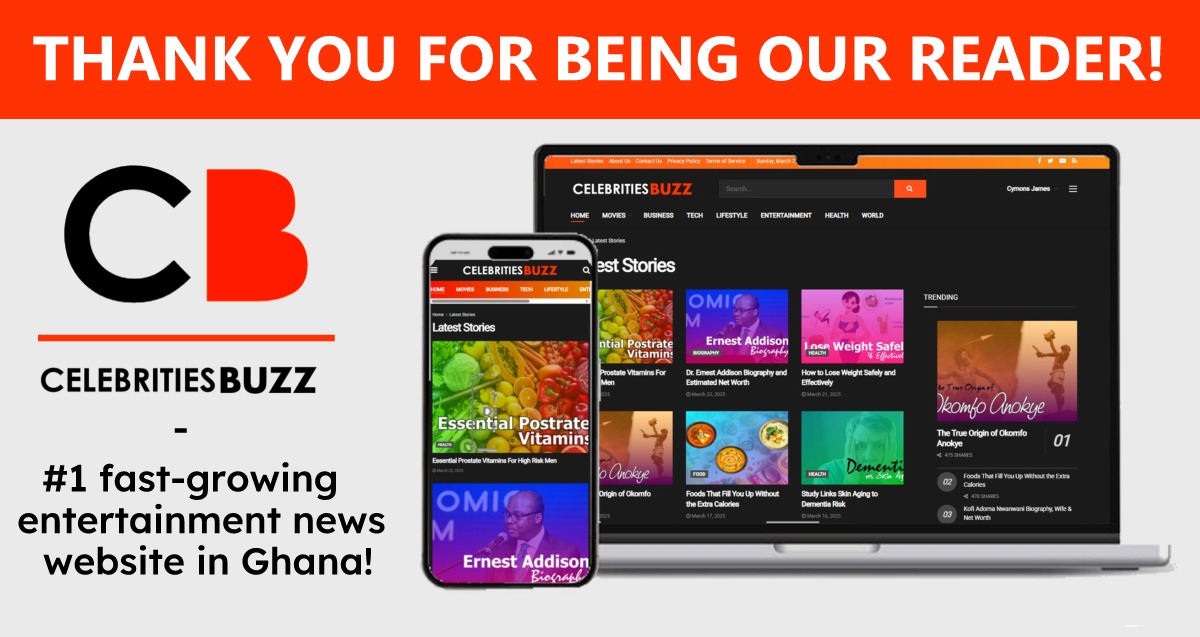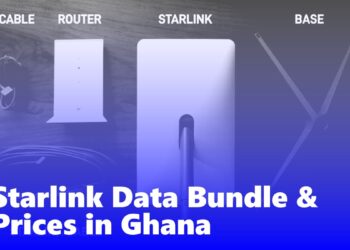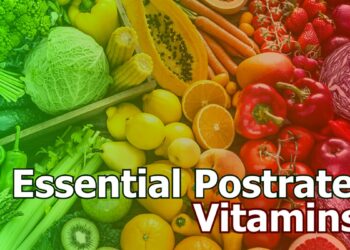Ever felt the need to download a very important video on YouTube that you’ve been searching the whole internet for but couldn’t download? Well, that’s the topic for this article.
There have been a couple of times when I was asked how to download a YouTube video that will be saved in the phone’s gallery app instead of the YouTube app or on a computer without using an Internet Download Manager.
In this article, I am going to show you a simple technique on how you can download YouTube videos to your gallery or on your computer without any third-party application.
Without wasting much of your time, let’s get on with it.
This process I’m about to show you works on both smartphones and computers.
NB: This does not work on the YouTube app. If you’re using a smartphone, use a browser like Chrome or Opera to open the YouTube website (youtube.com).
NB: Smartphone users may need to enter m.youtube.com in the address bar because typing only youtube.com into Chrome will rather open the YouTube app, which is not suitable for this trick.
After opening youtube.com in your browser, follow the steps below.
1. Search for your preferred video and play it.
2. Once your video is being played, tap on the address bar to modify the video’s URL.
3. Slide your cursor to the left and make sure it is placed in between the dot (.) and the y of the URL.
- [MOBILE USERS]: Slide your cursor to the left and make sure it is placed in between the “m.” and “y” of the URL.
- [MOBILE USERS]: Delete the “m.”, remaining only http://youtube.com.
4. Now enter just “ss” into the address bar in between the “.” and “y” (For PC Users) or in between the “/” and “y” (For Mobile Users).
5. Press or tap enter to load your new URL.
6. Wait for the page to completely load, and you’ll see an option to download your video in different qualities.
7. Choose your preferred quality and tap on download.
8. Wait for your video to finish downloading.
There you go. These are the simple steps to be able to download any YouTube video into your internal storage for easy access and use.